How to open a chart
There are three methods in which to open a price chart in MetaTrader 4 (MT4). Each method is explained below.
Method 1 – Using the file menu
The most common method for opening a chart in MetaTrader 4 uses the File menu of MT4.
- Click on File and then click on the New Chart tab.
- Click the instrument for which you want to have a chart.
If the asset you want to trade is not shown on the list:
- Move your mouse over the File tab and Left-Click.
- Move your mouse over New Chart and Left-Click.
3. Move your mouse to Forex major/Forex minor to get a new list with all assets available for trading and Left-Click on the one you want.
Method 2 – The standard toolbar
If the Standard Toolbar is not visible initially, you need to open it.
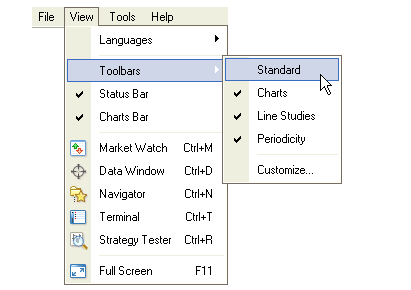
To open the standard tool bar:
- Left-Click on View on the top menu.
- Move your mouse over Toolbars and Left-Click on Standard.
Method 3 – Using the Market Watch window
1. Left-Click on View in the top menu of MetaTrader 4. Now Left-Click Market Watch. (Alternatively use the short cut < Ctrl + M >.)

Leave A Comment?
You must be logged in to post a comment.